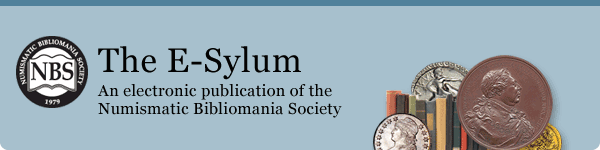
PREV ARTICLE
NEXT ARTICLE
FULL ISSUE
PREV FULL ISSUE
HINT FOR READING THE E-SYLUM ON MAC COMPUTERS
We recently fixed a problem many E-Sylum readers were having with viewing special characters in their email message. But problems remained for some readers, particularly those using Macs. Here's one hint for Mac readers that may help.
-Editor
Alan Meghrig writes:
I checked my Entourage (email reader) and iMac system preferences. Though Entourage calls out default Fonts, these seemed compatible with UTF-8. So that did not seem to be the source of the problem. I then check my iMacs'/Entourage/Preferences/Mail & News Preferences/Read/Language/Default character set for unlabeled messages .... Which was set to: Western European (ISO), I changed it to UTF-8. That appears to have fixed the problems that I did check. So it appears it was a general iMac system setting for ‘unlabeled messages' that was causing a problem mapping. So I would suggest, from your end, to add a general UTF-8 callout to avoid the problem at the receiving end.
The general setting for E-Sylum email messages is iso-8859-1. Setting it to UTF-8 is not an option, because that's what it was BEFORE the problem was fixed for the majority of E-Sylum readers (who are primarily PC users).
-Editor
Wayne Homren, Editor The Numismatic Bibliomania Society is a non-profit organization promoting numismatic literature. See our web site at coinbooks.org. To submit items for publication in The E-Sylum, write to the Editor at this address: whomren@gmail.com To subscribe go to: https://my.binhost.com/lists/listinfo/esylum All Rights Reserved. NBS Home Page Contact the NBS webmaster 
|