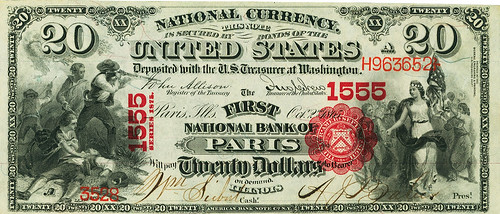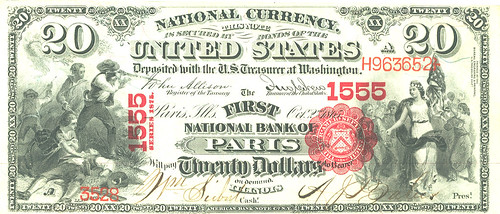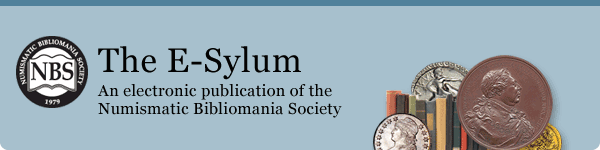
PREV ARTICLE
NEXT ARTICLE
FULL ISSUE
PREV FULL ISSUE
QUERY: THE FADING OF DIGITAL IMAGESResearcher Peter Huntoon submitted this question about the longevity of digital images. -Editor I have tens of thousands of moderate (300 dpi) to high-resolution (1600 dpi) digital images of U.S. currency, Bureau of Engraving and Printing certified proofs, scanned National Archives documents, scanned historic photos, even family photos, both black and white and color. The vast majority of these are saved as JPEG images but in other popular formats as well. They are stored on the hard drives of my high-end HP Envy computers, in Western Digital external mass storage devices, on removable disks, etc. Many of these images are embedded in PowerPoint presentations, in WORD documents, etc. It is irrefutable that all of these images are fading with time. If this problem is not specific to me, then the issue is absolutely huge. Digitization of archival material has become an institutional mainstay. At the rate my images are deteriorating, they will be useless within half a century. This topic requires a serious dialog. The vast majority of my photo archive has been assembled since 1990 and my PowerPoint documents and WORD files since 2000. Serious fading is evident within 10 years. When I need to view older scans, it is necessary to load the scan into a photo processor and significantly kick up the contrast. This salvages much of the image but loss of resolution is inevitable. You only get to do this a couple of times before the scan is ruined. When I recycle a PowerPoint presentation that is a decade old, it is necessary to pull out every image and enhance it as best as possible and reload it. What are your experiences, recommendations, solutions, etc? I reached out to American Numismatic Association Curator Doug Mudd, who has these thoughts on the topic. -Editor Interesting... I have not experienced this except in cases where jpeg images have been repeatedly saved - so here are my thoughts on the origin of this problem. The jpeg image format is well known as a "lossy" format, i.e. each time you save a jpeg, it loses some of its information - this is because it was designed to be used on the web, where memory space was at a premium - so the jpeg format uses an algorithm to compress an image's information (to different levels as you can see when you save a jpeg in photoshop - you can chose the amount of compression, but even with the least compression, there is information loss). That is why tiff, psd, and more recently, raw image "non-lossy" formats are recommended for archival purposes - as I understand it (but I cannot guarantee this), there is no loss with these image formats. Unfortunately, these formats are unusable in most common applications, particularly for use on the web - and are much larger than their equivalent jpeg, gif and png format versions, which are the formats most used for online applications. I understand that the png format is recommended by archivists for web purposes as it is less lossy than jpeg. The size or resolution of the original image has nothing to do with the problem - it is all about the image format. The one thing that I learned many years ago about digital image quality preservation, and have taught in my digital image classes ever since, is to ALWAYS save a master image - preferably in tiff or other stable format - though it works for jpeg as well. When you need the image, always use "save as" to create a new working image from the original (i.e. never "save" changes to the original master), which will prevent the loss of information from the original. I have not noticed fading from original images. With that said, I will have to go back to some of my older powerpoints to check on if the images in them have faded (lost information) - but I believe that the only way that they can lose information is if the files they are saved in (word documents, powerpoint presentations, etc.) have been repeatedly saved, thus losing a bit of information from the embedded images each time. Anyway, I do not have a computer degree, but I have used photoshop and worked with digital images since 1993 or so.
Wayne Homren, Editor The Numismatic Bibliomania Society is a non-profit organization promoting numismatic literature. See our web site at coinbooks.org. To submit items for publication in The E-Sylum, write to the Editor at this address: whomren@gmail.com To subscribe go to: https://my.binhost.com/lists/listinfo/esylum All Rights Reserved. NBS Home Page Contact the NBS webmaster 
|