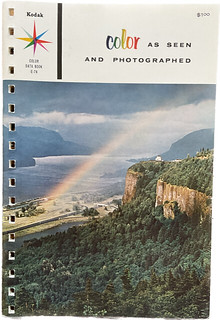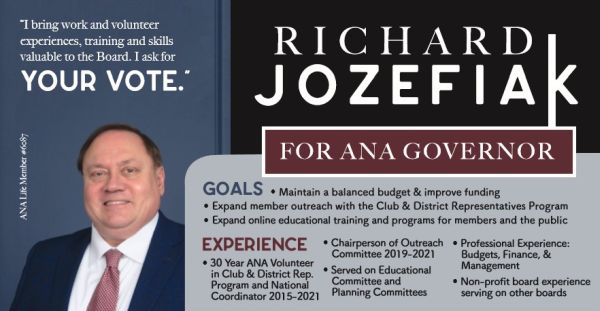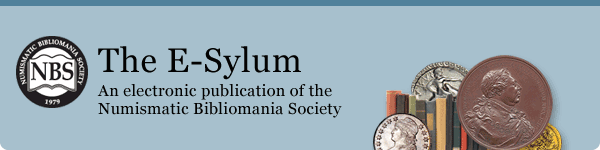
PREV ARTICLE
NEXT ARTICLE
FULL ISSUE
PREV FULL ISSUE
READERS ON THE FADING OF DIGITAL IMAGESSeveral readers have chimed in on Peter Huntoon's question about the fading of digital images. Bob Van Arsdell opens with the visual aspect. -Editor Bob writes:
"In 1950, Eastman Kodak published a booklet "Copies are usually available on eBay for a nominal amount - go for the second edition.
"If you take the Bob adds:
"Some of your answers may be found in this Wikipedia article. It's just the tip of the iceberg, though. In digital imaging systems, color management (or colour management) is the controlled conversion between the color representations of various devices, such as image scanners, digital cameras, monitors, TV screens, film printers, computer printers, offset presses, and corresponding media. The primary goal of color management is to obtain a good match across color devices; for example, the colors of one frame of a video should appear the same on a computer LCD monitor, on a plasma TV screen, and as a printed poster. Color management helps to achieve the same appearance on all of these devices, provided the devices are capable of delivering the needed color intensities. With photography, it is often critical that prints or online galleries appear how they were intended. Color management cannot guarantee identical color reproduction, as this is rarely possible, but it can at least give more control over any changes which may occur. Parts of this technology are implemented in the operating system (OS), helper libraries, the application, and devices. A cross-platform view of color management is the use of an ICC-compatible color management system. Bob continues: "The first Wikipedia article I sent outlines the problems when one person looks at a color monitor and sees a color. "This article outlines the problems when one person looks at a color monitor over time, or two people look at a monitor and compare their experiences. Len Augsburger of the Newman Numismatic Portal writes: "A .jpg file, like any other computer file, is simply a series of 0s and 1s. The question is this – does that precise sequence of 0s and 1s change over time, if the file is not deliberately modified? The answer, barring hard drive or memory chip failures, is no. Civilization as we know it would collapse tomorrow were the opposite true. The billions of computer chips that power our entire infrastructure all have designs that can be expressed as a series of 0s and 1s. If that precise series randomly degrades, chaos ensues. "That said, the way these strings of 0s and 1s are interpreted may well change over time. The software behind .jpg readers constantly changes, as does display technology. Human perception changes too, as anyone who has looked at coins for a long time knows. You simply see things differently the more experienced you are." Roger Burdette writes: "With regard to Peter Huntoon's problem of "fading digital images," Doug Mudd's comment is correct one. The policy I use is the same as at any archival facility: the master image is always stored in as a read-only TIFF (lossless) format and in two unconnected data centers. For critical use, the master image is copied, bit-checked, and then used locally. The copy can be stored and used locally but never goes back to the original location. A highest-quality JPEG is used for pre-publication work with the understanding that a JPEG is not stable and is subject to change every time it is saved. "Bulk JPEG images can also degrade if they are copied from one media to another. The compression algorithm treats this as a normal copy-write sequence and will usually lose information in the process. This can be avoided by doing a direct data copy -- bit for bit -- which does not invoke JPEG. "A suggestion for Peter is to copy all his original images to new storage then convert all to TIFF format. From the TIFF images, he can then locate the highest quality version of each image and archive those in a master file structure. "Digital images are merely strings of 1s and 0s. So long as those strings are maintained in original sequence, the image will not change" Jon Radel writes: "Well, I must say I feel better about my being pulled in for a while at the original publication of this piece, until I looked at the photos and asked myself why not just use the unfaded one and move on...and then I remembered what the date of the issue was. "So, serious discussion by serious people, eh? That's a bit tough, because the one thing that Mr. Huntoon's writeup is almost completely devoid of is any information on how he actually handles his files, or to use the current word--what his workflow is. There is nothing at all in the entire piece to disabuse me of the assumption that Mr. Huntoon is in the habit of opening his jpeg files, looking at them, and then writing them back out to disk. And if the new copy of the file is written out by the same version of the same software with the same settings as the previous version, it MIGHT stay the same, but it is best to assume that if you read in a jpeg file (which uncompresses it to display it on your screen, so you have something to look at) and then write it back to disk (which compresses it using a lossy algorithm, so it's a nice compact jpeg file on your disk) you will irretrievably LOSE INFORMATION, and you will lose MORE information every single time you do that, and visually your image will eventually roar through "faded" and "loss of resolution" right into "muddy crap that vaguely looks like a banknote." "I've met otherwise sophisticated users of computers who are (or if they worked for me, were) in the habit of always saving every file they open to view. With something like a text file, where saving is generally a lossless process, this is merely mildly risky. With something like a jpeg file, this is a close to guaranteed way to destroy your files. "If you take one thing away from Mr. Mudd's response, focus on the concept of a master copy of the image. The one that is as close to the original as you can get. The one you NEVER, EVER, EVER open with a program or embed in a document or ANYTHING other than copying it to a working copy. Well, that and backing it up both on-site and off-site. You'll note that I go beyond Mr. Mudd's suggestion to use "Save as"; I've unfortunately run into software recently that is entirely too eager to save over the original file without being asked to. The only other quibble I have with Mr. Mudd's response is to be a bit wary of raw format files, as that is far from a single, standardized file format but rather proprietary formats tied to specific models of cameras, if not specific versions of the firmware for cameras--you have to make sure you maintain software that can read the raw files that you have. "As for Mr. Mudd's disclaimer about not having a computer degree, as somebody who does have a computer science degree, over 3 decades of programming and IT operations experience, was invited to the initial National Archives technical discussions on the implications of their realization that shortly no government photographer would ever send them negatives or prints again, and just finished moving ~30 TB of digital photos from one piece of equipment to another, in an environment where any "fading" would have led to people in my doorway quivering with indignation, all I'll say is to pay attention to what he says. "And make backups. Just think, if there were proper annual backups going back years you could pull up the backup of a given file for each year and then we'd have something to look at. "And some other odds and ends that have come up: "Checksums: Yes, well, jpeg files do not have checksums. No software uses checksums to validate jpegs on input. And while there are checksums at a low level on the hard drives, particularly on low-end, consumer grade drives, such as those Western Digital puts in those external devices, the firmware is programmed to fairly quickly give up in case of unrecoverable errors and just deliver garbage to the operating system, and hides the details of what's actually going on. "Can a digital file change over time: Of course. Files go bad all the time. Files stored on consumer-grade hard drives go bad more often than those stored on enterprise grade hard drives, generic CD-Rs self-destruct practically as you watch, and thumb drives are really bad news for permanent storage of anything at all. The thing is, however, that a jpeg file subjected to this type of damage just doesn't look like anything anyone would ever call "faded" or "reduced resolution." Look at https://echoone.com/filejuicer/formats/jpg for a discussion of damaged jpeg files and a sample image that looks much like damaged files I've seen. And for those of my readers who have seen both old analog TVs and new digital TVs in low signal areas, the difference between the analog signal where you could see the image faintly behind all the snow and the digital signal where the picture had "tearing" and degnerated into random noise; that distinction is similar to the difference between a color print fading and a damaged digital file being rendered by a photo editor. "Lossy version lossless compression: Adobe has a nice discussion of the tradeoffs at https://www.adobe.com/uk/creativecloud/photography/discover/lossy-vs-lossless.html "Tools and workflows: Considering reading tutorials aimed at professional photographers. Their needs differ some from those using photographs for research, but they are also tightly focused on maintaining master copies of their images at the highest possible quality, storing them safely, making backups, etc., etc. "Storage medium: Consider upgrading from the sort of devices that Best Buy sells to a smaller model of a serious device. My favorite manufacturer these days is at https://www.ixsystems.com/. They use a filesystem that uses checksums, redundancy (essentially what other people call RAID), and will actually tell you about corrupted files that it's not able to recover by itself. "So good luck, and further, serious conversation about how to encourage best practices in handling archival digital images among numismatic researchers would be a fine thing. Fading digital images, not so much." Thanks for setting me straight on checksums. Roger and Jon drive home the point that actually, some image file types do indeed intentionally change the contents upon saving or copying. And as Len, Doug and others pointed out, the software and hardware versions involved also play a role. For educational purposes I spent a little time today opening and saving an image file. Using Microsoft Paint (about as basic an image program as you can get), I saved a .jpg file in .jpg, .png, bmp and .gif formats, which created files both larger and smaller than the original, ranging from 62KB to 314KB. In viewing these on my screen it was hard to notice differences, but I did see some variations. Then I tried repeatedly opening and saving a file .jpg format. The initial 1,383KB file went down to 649KB on the first save. On the 2nd save it went down to 648KB and on the 4th save it was 647KB and stayed at that size until I gave up after the 12th save. So something is definitely happening, although in this case I did not detect visual differences between the original and the 12th generation copy. Thanks, everyone. -Editor
To read the complete article, see:
Wayne Homren, Editor The Numismatic Bibliomania Society is a non-profit organization promoting numismatic literature. See our web site at coinbooks.org. To submit items for publication in The E-Sylum, write to the Editor at this address: whomren@gmail.com To subscribe go to: https://my.binhost.com/lists/listinfo/esylum All Rights Reserved. NBS Home Page Contact the NBS webmaster 
|